






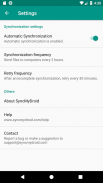












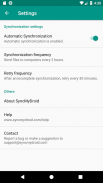












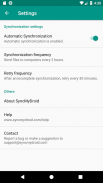












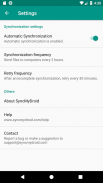









وصف لـ SyncMyDroid Free - Copy files to your PC
Send your files from your Android device to your computer over WiFi.
* Backup your pictures, videos, documents and other files easily.
* Automatically transfer files from your phone or tablet to your computer when both are connected to the same network.
* Keep your sensitive data safe at home instead of sending it to the cloud, nothing is sent through internet.
In the full version of SyncMyDroid:
* Copy files to your laptop using secure encrypted connection on public WiFi (in places like hotels)
* Synchronize multiple folders at once
Usage :
1. Download SyncMyDroid for PC from www.syncmydroid.com and install it on your computer
2. Connect your Android device over WiFi to the same local network as your computer
3. Choose the folders you want to synchronize
It's done! :)
إرسال الملفات من جهاز الروبوت الخاص بك إلى جهاز الكمبيوتر الخاص بك عبر واي فاي.
* النسخ الاحتياطي الخاص بك الصور وأشرطة الفيديو والوثائق وغيرها من الملفات بسهولة.
* تلقائيا نقل الملفات من الهاتف أو الجهاز اللوحي إلى جهاز الكمبيوتر الخاص بك عندما تكون متصلا على حد سواء لنفس الشبكة.
* حافظ على البيانات الحساسة الخاصة بك آمنة في المنزل بدلا من إرساله إلى السحابة، يتم إرسال أي شيء من خلال شبكة الانترنت.
في النسخة الكاملة من SyncMyDroid:
* نسخ الملفات إلى جهاز الكمبيوتر المحمول الخاص بك باستخدام اتصال مشفر آمن على واي فاي العام (في أماكن مثل الفنادق)
* مزامنة مجلدات متعددة في آن واحد
الاستعمال:
1. تحميل SyncMyDroid للكمبيوتر من www.syncmydroid.com وتثبيته على جهاز الكمبيوتر الخاص بك
2. قم بتوصيل جهاز الروبوت الخاص بك عبر واي فاي لنفس الشبكة المحلية وجهاز الكمبيوتر الخاص بك
3. اختيار المجلدات التي تريد مزامنتها
تم التنفيذ! :)








